

The current channel is shown in the top left corner.Īfter a short time some APs and (hopefully) some associated clients will show up. The Linux Central Regulatory Domain Agent takes care of allowing/forbidding transmissions on the different channels for your country however, it needs to be set appropriately. Wikipedia has more details on channel availability. In general, known channels starts at 36 (32 in some countries) to 64 (68 in some countries) and 96 to 165. 802.11a is in the 5GHz and availability in different countries is more fragmented than on 2.4GHz. Channels 1 to 14 are used for 802.11b and g (in US, they only are allowed to use 1 to 11 1 to 13 in Europe with some special cases 1-14 in Japan). If airodump-ng could connect to the WLAN device, you'll see a screen like this:Īirodump-ng hops from channel to channel and shows all access points it can receive beacons from. Then, start airodump-ng to look out for networks: To confirm it is in monitor mode, run “iwconfig” and confirm the mode. It will create create another interface, and append “mon” to it. To put your wireless card into monitor mode using airmon-ng: Injection will be covered later in this tutorial. This monitor mode also allows you to optionally inject packets into a network. Monitor mode is a special mode that allows your computer to listen to every wireless packet. Prior to looking for networks, you must put your wireless card into what is called “monitor mode”. The aircrack-ng suite contains airodump-ng for this - but other programs like Kismet can be used too. The first thing to do is looking out for a potential target. The drivers section will tell you which drivers you need. You will have determined this using the information in the previous paragraph. It still does not hurt to read this tutorial to build your knowledge and confirm your card attributes.įirst, you need to know which chipset is used in your wireless card and which driver you need for it. Read Tutorial: Is My Wireless Card Compatible? if you don't know where to look in this table. To determine to which category your card belongs to, see hardware compatibility page. A compatible wireless card can be used to crack a wireless access point in under an hour.

This is hardware which is fully compatible and can inject packets. Needless to say, you need a wireless card which is compatible with the aircrack-ng suite. Many cards work with multiple drivers, some of which provide the necessary features for using aircrack-ng, and some of which do not.
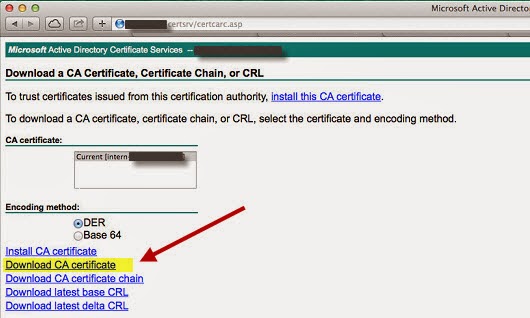
The first step in getting aircrack-ng working properly on your Linux system is patching and installing the proper driver for your wireless card.


 0 kommentar(er)
0 kommentar(er)
